You do not have permission to access this page for one of the following reasons:
- You are not logged in to UserEcho. Please click the "Sign in" link in the upper right to log in using your NYU Google account.
- You are signed in with a non-NYU Google account. (You will need to sign out and log in with your NYU Google account by following the steps below.)
1. To log in using your NYU Google account, click the “Sign In” link in the upper right of your screen, then click on the Google button as shown below:
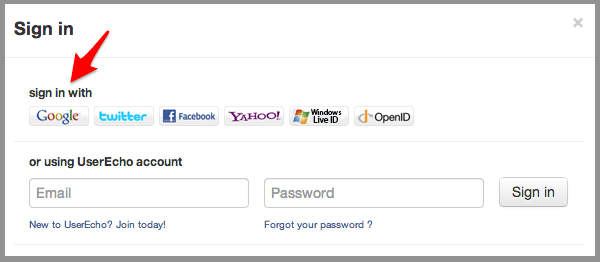
2. If you are not already logged in to a Google account, you will be prompted to login. Enter your NYU email address and click Sign-in to proceed
to the NYU Login page, where you will enter your NetID and password.
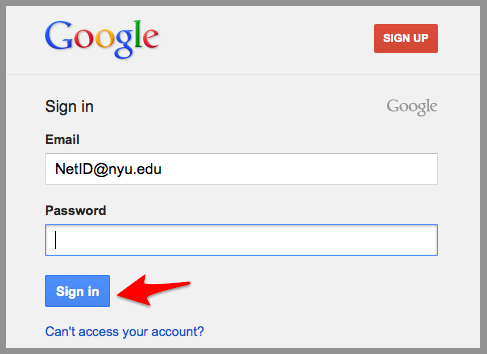
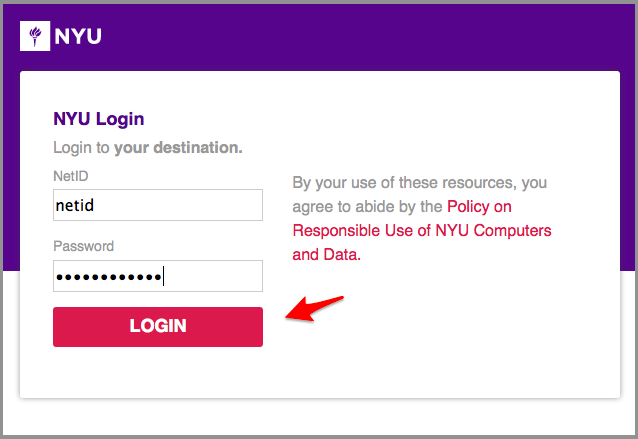
3. If this is your first time logging in, you will be prompted to allow UserEcho to authenticate you using your NYU Google account.
Please note: If skipping step 2 above (i.e., you are already logged in to an NYU Google app), please check in the upper right corner of the screen below
to verify that UserEcho is using your NYU Google account. If it is not, log out of your non-NYU google account and repeat the steps above.
Once you have confirmed that UserEcho is using your NYU Google account, click ‘Accept’ to proceed to UserEcho.
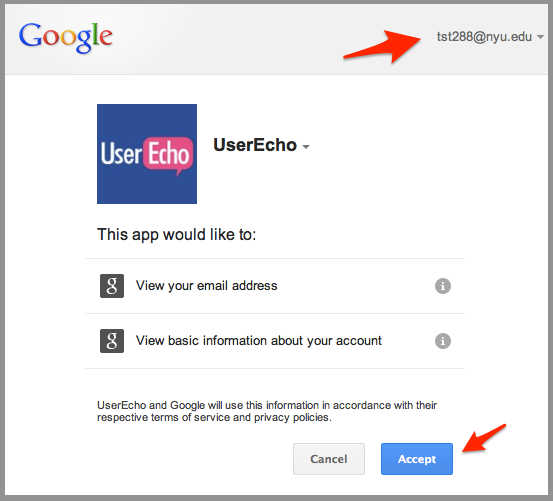
If you have any problems or questions, please send an email to uag-admin-group@nyu.edu.